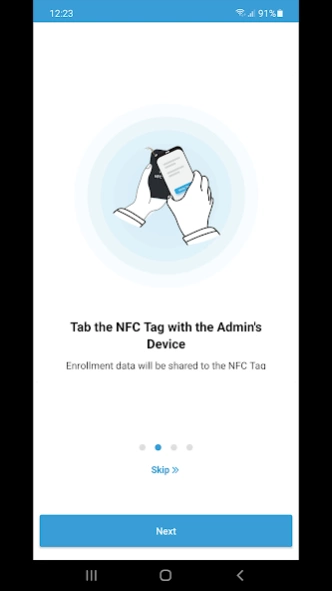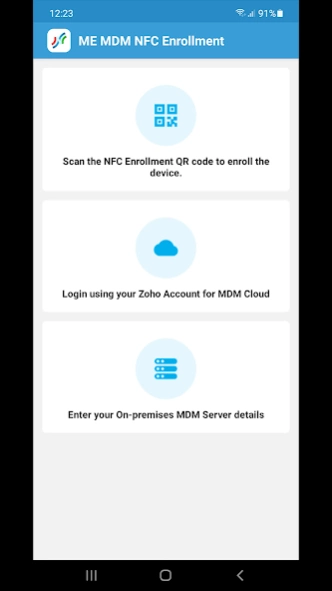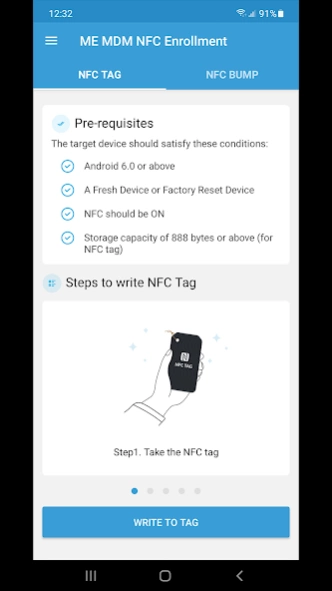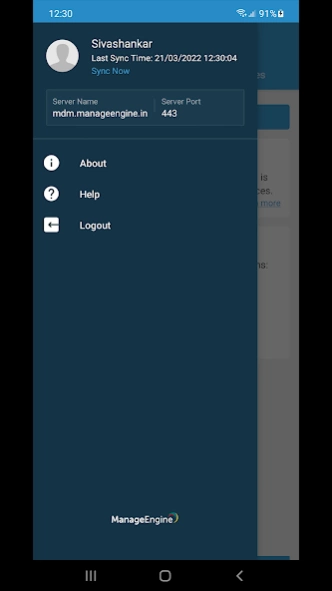ManageEngine NFC Enrollment 23.02.02
Free Version
Publisher Description
ManageEngine NFC Enrollment - Deploy mobile devices in bulk using NFC, with minimal setup processes.
ManageEngine MDM for Android goes a step further with this new and efficient administrator app for Android device enrollment. It uses the Near Field Communication (NFC) technology to enroll and configure Android mobile devices with the ME MDM console. This technology makes bulk device enrollment and deployment with the MDM software really easy and time-saving. It works on all Android devices enabled with the NFC feature.
This app is not to be confused with the ME MDM agent app -
https://play.google.com/store/apps/details?id=com.manageengine.mdm.android
Here's how it works:
Step 1. Download and install ManageEngine NFC Enrollment app onto your device.
Step 2. Authenticate yourself with your Admin login credentials.
Step 3. Distribute and Install ME MDM App onto target devices.
Step 4. Assign users to the their devices.
To learn more about ManageEngine NFC Enrollment app please visit
https://www.manageengine.com/mobile-device-management/help/enrollment/enroll_android_devices_using_admin_enrollment_tool.html?playstore
Note:
This is a free MDM app for the mobile IT administrators who wish to enroll Android devices in bulk, post procurement. To use this app, you need to have a ManageEngine MDM(https://www.manageengine.com/mobile-device-management/download.html) software installed or registered on the cloud.
In case you don't, you can download or sign up for the free MDM software for up to 25 devices or avail a 30 day free trial for unlimited devices. It's really easy to use and lets you simultaneously manage devices that use Android, iOS and Windows operating platforms. This app is not to be confused with the ME MDM agent app, which is a prerequisite for device management.
Salient features of ManageEngine MDM:
ManageEngine MDM software is available both on the cloud and on-premises.
About ManageEngine NFC Enrollment
ManageEngine NFC Enrollment is a free app for Android published in the Office Suites & Tools list of apps, part of Business.
The company that develops ManageEngine NFC Enrollment is ManageEngine. The latest version released by its developer is 23.02.02.
To install ManageEngine NFC Enrollment on your Android device, just click the green Continue To App button above to start the installation process. The app is listed on our website since 2023-02-28 and was downloaded 4 times. We have already checked if the download link is safe, however for your own protection we recommend that you scan the downloaded app with your antivirus. Your antivirus may detect the ManageEngine NFC Enrollment as malware as malware if the download link to com.manageengine.mdm.admin is broken.
How to install ManageEngine NFC Enrollment on your Android device:
- Click on the Continue To App button on our website. This will redirect you to Google Play.
- Once the ManageEngine NFC Enrollment is shown in the Google Play listing of your Android device, you can start its download and installation. Tap on the Install button located below the search bar and to the right of the app icon.
- A pop-up window with the permissions required by ManageEngine NFC Enrollment will be shown. Click on Accept to continue the process.
- ManageEngine NFC Enrollment will be downloaded onto your device, displaying a progress. Once the download completes, the installation will start and you'll get a notification after the installation is finished.